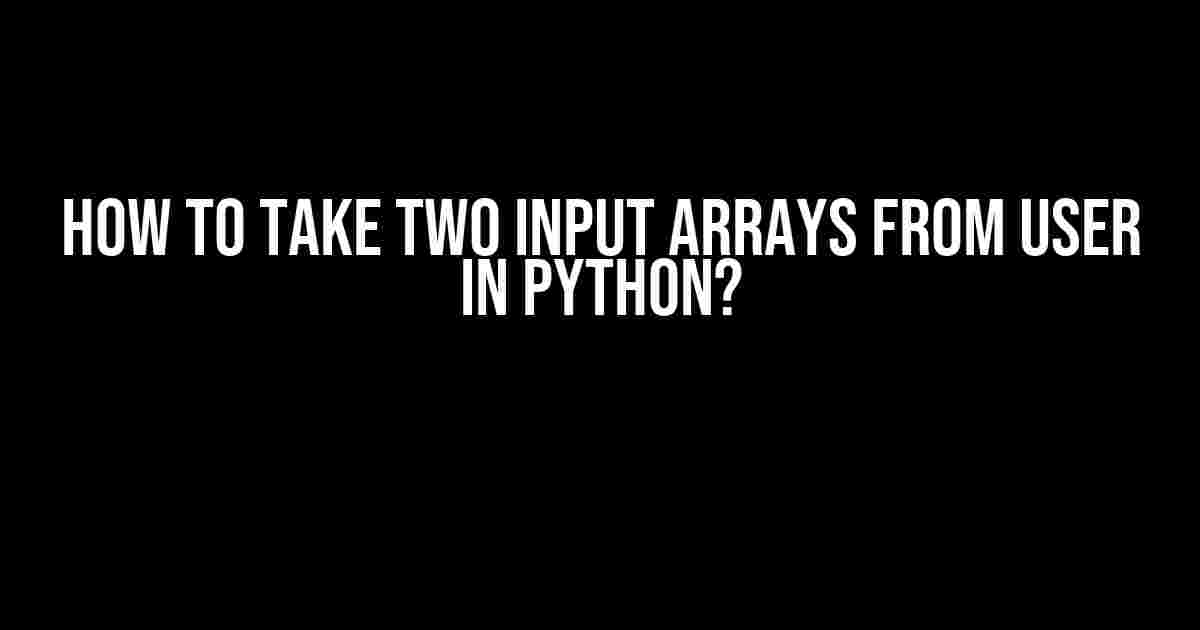In this article, we’ll explore the fascinating world of Python programming and delve into the mysteries of taking two input arrays from a user. Yes, you read that right – two input arrays! It’s a crucial skill to have in your Python toolkit, especially when working with complex data structures and algorithms.
Why Do We Need to Take Two Input Arrays?
Before we dive into the nitty-gritty of taking two input arrays, let’s talk about why we need to do so in the first place. In many real-world applications, we often need to process and manipulate multiple datasets simultaneously. For instance, imagine you’re working on a project that involves comparing the performance of two different machine learning models. You’d need to take in two separate datasets as input, process them, and then compare the results.
Another scenario could be when you’re building a graphical user interface (GUI) that takes in two lists of numbers from the user and performs some operation on them, such as finding the intersection or union of the two lists. In all these cases, taking two input arrays from the user is an essential step.
Basic Input Method: Using the input() Function
Before we explore the main event, let’s quickly cover the basic input method using the input() function. This function allows you to take input from the user and store it in a variable.
user_input = input("Please enter a value: ")
print("You entered: ", user_input)
This code snippet takes a single input from the user and stores it in the user_input variable. However, this method is limited to taking a single input value, not an array. So, how do we take two input arrays from the user?
Method 1: Using the input() Function with List Comprehension
One way to take two input arrays from the user is by using the input() function with list comprehension. Here’s an example:
array1 = [int(x) for x in input("Enter the first array (space-separated values): ").split()]
array2 = [int(x) for x in input("Enter the second array (space-separated values): ").split()]
print("Array 1:", array1)
print("Array 2:", array2)
In this code, we use the input() function to take input from the user, and then use list comprehension to convert the input string into a list of integers. The split() method is used to split the input string into individual values, which are then converted to integers using the int() function.
Example Input and Output
Here’s an example of how the code above would work:
| User Input | Array 1 | Array 2 |
|---|---|---|
| 1 2 3 4 5 | [1, 2, 3, 4, 5] | – |
| 6 7 8 9 10 | – | [6, 7, 8, 9, 10] |
Method 2: Using the map() Function with input()
Another way to take two input arrays from the user is by using the map() function with the input() function. Here’s an example:
array1 = list(map(int, input("Enter the first array (space-separated values): ").split()))
array2 = list(map(int, input("Enter the second array (space-separated values): ").split()))
print("Array 1:", array1)
print("Array 2:", array2)
In this code, we use the map() function to apply the int() function to each element of the input string, and then convert the resulting map object to a list using the list() function.
Example Input and Output
Here’s an example of how the code above would work:
| User Input | Array 1 | Array 2 |
|---|---|---|
| 1 2 3 4 5 | [1, 2, 3, 4, 5] | – |
| 6 7 8 9 10 | – | [6, 7, 8, 9, 10] |
Method 3: Using a Custom Input Function
If you want to take two input arrays from the user in a more structured way, you can create a custom input function that takes care of the input and validation for you. Here’s an example:
def take_input_array(prompt):
while True:
user_input = input(prompt)
try:
array = [int(x) for x in user_input.split()]
return array
except ValueError:
print("Invalid input. Please enter space-separated integers.")
array1 = take_input_array("Enter the first array (space-separated values): ")
array2 = take_input_array("Enter the second array (space-separated values): ")
print("Array 1:", array1)
print("Array 2:", array2)
In this code, we define a custom input function take_input_array() that takes a prompt as an argument. The function uses a while loop to repeatedly ask the user for input until they enter a valid array of integers. The input string is then split into individual values and converted to integers using a list comprehension.
Example Input and Output
Here’s an example of how the code above would work:
| User Input | Array 1 | Array 2 |
|---|---|---|
| 1 2 3 4 5 | [1, 2, 3, 4, 5] | – |
| 6 7 8 9 10 | – | [6, 7, 8, 9, 10] |
Conclusion
In this article, we’ve explored three different methods for taking two input arrays from the user in Python. Whether you’re working with simple lists or complex data structures, these methods will help you get started with processing multiple input arrays in your Python programs. Remember to choose the method that best fits your needs and coding style.
So, the next time you’re faced with the challenge of taking two input arrays from the user, you’ll know exactly what to do. Happy coding!
- Python Documentation: input() function
- Python Documentation: map() function
- Python Documentation: list() function
Frequently Asked Question
Are you struggling to take two input arrays from a user in Python? Don’t worry, we’ve got you covered!
How do I take two input arrays from a user in Python?
You can use the `input()` function to take input from the user and store it in a list. For example, `arr1 = list(map(int, input(“Enter the first array: “).split()))` and `arr2 = list(map(int, input(“Enter the second array: “).split()))`. This will take space-separated integers as input from the user and store them in `arr1` and `arr2` respectively.
Can I take input arrays of strings instead of integers?
Yes, you can! Simply remove the `map(int, …)` part and use `arr1 = input(“Enter the first array: “).split()` and `arr2 = input(“Enter the second array: “).split()`. This will take space-separated strings as input from the user and store them in `arr1` and `arr2` respectively.
How do I handle errors if the user enters invalid input?
You can use a `try-except` block to handle errors. For example, `try: arr1 = list(map(int, input(“Enter the first array: “).split())) except ValueError: print(“Invalid input! Please enter space-separated integers.”)`. This will catch any `ValueError` exceptions raised if the user enters invalid input.
Can I use a loop to take input arrays of variable length?
Yes, you can! You can use a loop to repeatedly ask the user for input until they decide to stop. For example, `arr1 = []; while True: num = input(“Enter a number (or ‘stop’ to finish): “); if num == ‘stop’: break; arr1.append(int(num))`. This will keep adding numbers to `arr1` until the user enters ‘stop’.
Is there a way to take input arrays from a file instead of the user?
Yes, you can! You can read the input arrays from a file using the `open()` function. For example, `with open(‘input.txt’, ‘r’) as f: arr1 = [int(x) for x in f.readline().split()]` and `arr2 = [int(x) for x in f.readline().split()]`. This will read the first two lines of the file ‘input.txt’ and store them in `arr1` and `arr2` respectively.